When you’re selling items in a cafe or restaurant, quite often you will want to specify additional ingredients, options, or instructions. In tengoPOS, you can add buttons that do that for you.
There are 2 main button actions which you can assign to buttons (see the guide on adding/editing buttons if you are not already familiar with how to do this). The first is ‘Instruction’, which is shown below. When you press the button that this creates, it adds the text to the product line on both the receipt and the kitchen slip if you are printing one of those.
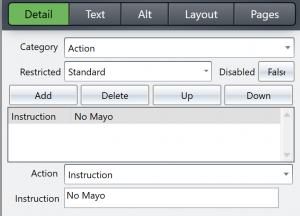
The second is ‘Add product as child’, which adds a product ‘in-line’ with the selected product when you press the button – in the example below, this button adds beans to a jacket potato.
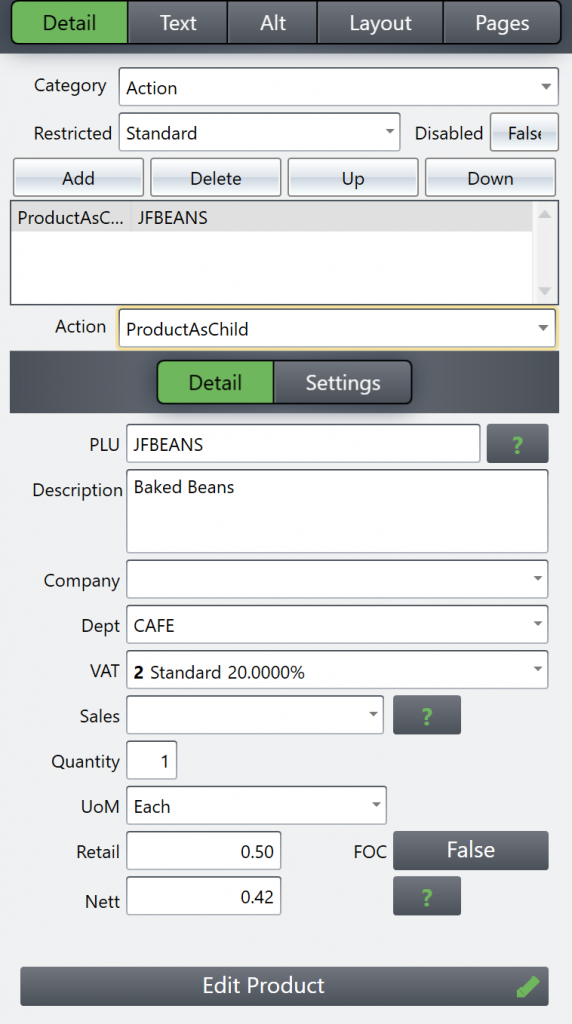
The main other thing to consider is that you will likely want to create pages for these options – again using the guide for editing buttons, in the example above, you would have a page called ‘Jacket potato options’, and on the jacket potato button, as well as the jacket potato product itself, you’d have an action of ‘Load page’ set to the options page. So it would add the jacket potato, and then you can press any buttons for additional product or instructions, as configured above.
