A Credit Note can be issued to a customer by way of refund / partial refund, instead of cash. Your organisation will have policies around what can be refunded and how. See the Article Performing Refunds / Returns for further information about refunds by way of Credit Note. They can also be issued from the till without going through the refund process if desired, as outlined below.
Issuing a Credit Note
On your till you will have a button “Credit Note”, as in the center button below. Press this when the decision has been made to issue one. If you don’t have a button, the short-code is \\CRED (type that and press enter).
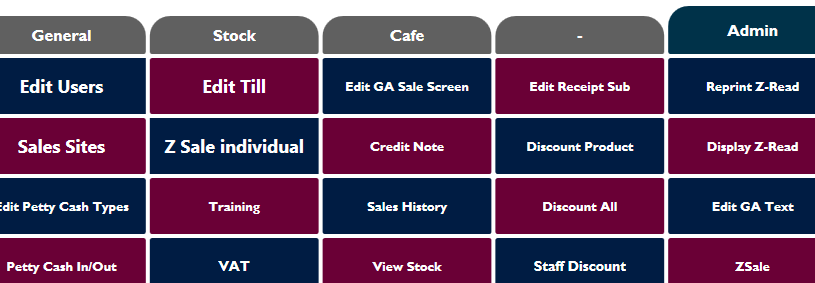
Enter the amount / value of the Credit note on the screen which appears, below –
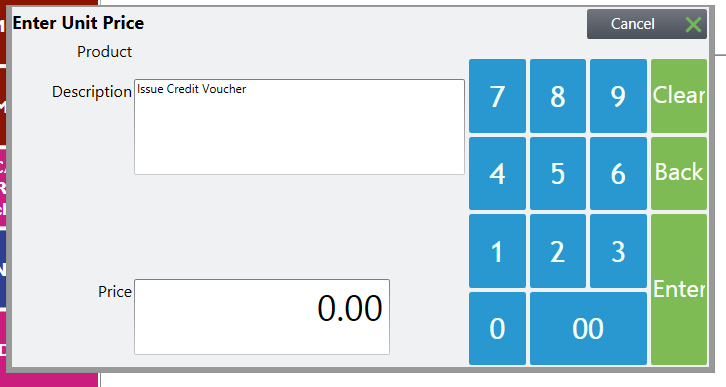
When the amount is in, press Enter, then capture the customer details and input any notes on the next screen. Post Code look up works if you have it – type in the postcode and press the enter / return key, then select the address from the list. If you do not have PCL, type information in manually.
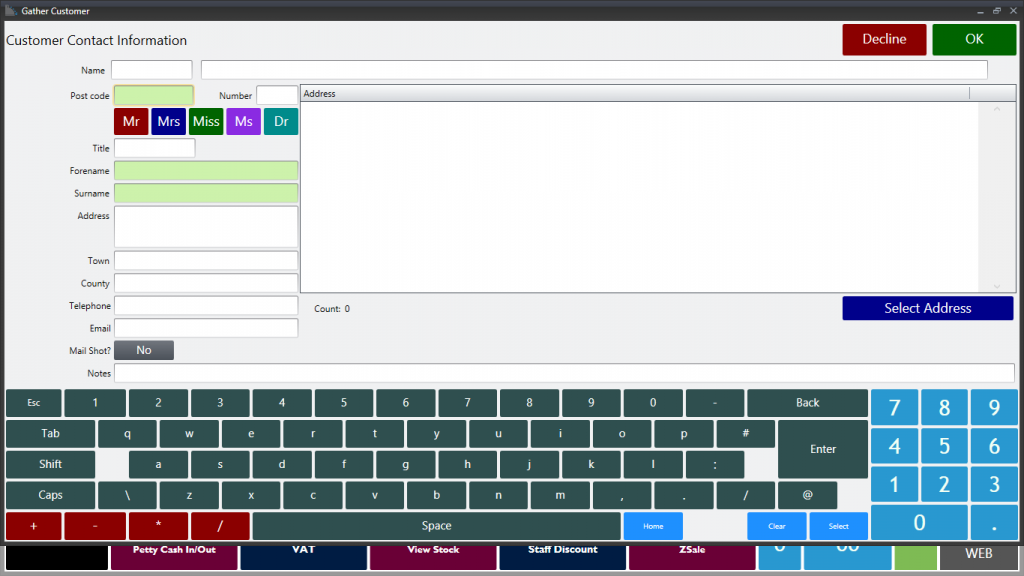
When you press OK, a Credit Note prints. By default, credit notes have an expiry date 6 months forward, which is printed on the note. It is worth pointing this out to the customer. This time period can not currently be changed by users.
Redeeming a Credit Note
When the customer with the Note returns with it, it can be used once for full or partial payment.
- Key in the goods the customer is buying in the normal way
- When finished and you are ready to take payment, scan in the Barcode on the Note, and the till reduces the amount due to be paid by the amount on the note
- See example below, customer has bought £6 of items, and is using a Credit Note worth £2 in partial payment. There is £4 still to pay, complete this as normal e.g. press cash, exact or another amount.
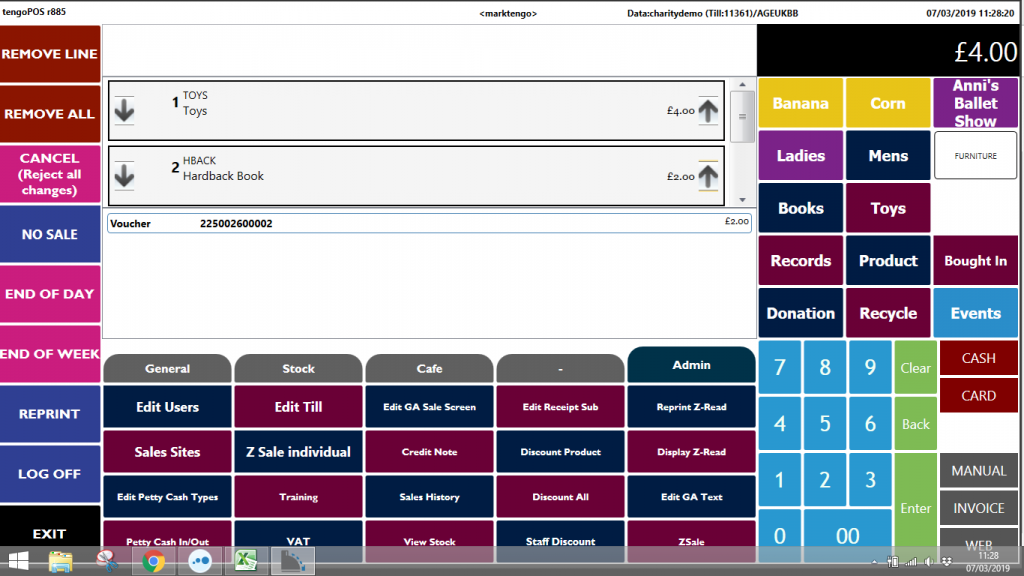
Note – a Credit Note is referred to as a Voucher. This is how it is shown on your end of day ZRead, and an the cloud as the payment method. The Barcode is displayed so you can identify them easily if there is more than one.
- You would retain the credit note when the customer pays
- It can not be used again as the till will recognise it has been used, should it be scanned again
- The system currently is that Credit Notes are one use only. So if a customer has a credit note for £10, but wishes to use it to buy items costing only £3, you would scan the Voucher as the payment method but would have to issue another Note for £7 as the balance because otherwise the remaining £7 would be lost. Customers would ordinarily spend their Credit Note in one visit.
