A common request we get is for a report showing which products have been sold on which payment types (cash, card, cheque, etc.). This isn’t a report that is possible, because there isn’t a one-to-one relationship between products sold and payment types, owing to the fact that you can split pay on a transaction using different methods.
Consider this example – two products are sold, one for £4, one for £6. The customer has a £5 gift voucher, so they pay for £5 with that, and the remaining £5 on card. Which products were paid by voucher, and which by card? There is no way of saying, as in actual fact, some of each product has been paid for by different methods, so you can’t report on this.
However, the main reason this is requested is in a multi-company setup. Let’s say you sell some products through a charity, and some through a trading arm. Your card machine monies get deposited in to the trading company account, so any money that is for charity products needs transferring to the charity – but how do you know how much?
The answer lies in the statement above – there is no relationship between products and payment types, so the payment type is irrelevant.
In the following screenshots, you’ll see the solution – £10.50 worth of sales have been made in total, some card, some cash. Basically, all the funds need to be banked by one entity, usually the trading company (whichever entity your card service is set up to). IF you bank everything, cards, cheques, cash, in the trading company, then you only need know how much is owed to the charity – payment type becomes irrelevant.
So, on the tengoCloud reports, you can see below line by line the sales, and then if you group (drag the column heading to the grouping bar) by company, you will see that the charity is owed £4.50. So on whatever time period you see fit, run the report for a date range, and transfer the funds from the trading company to the charity, and all will balance.
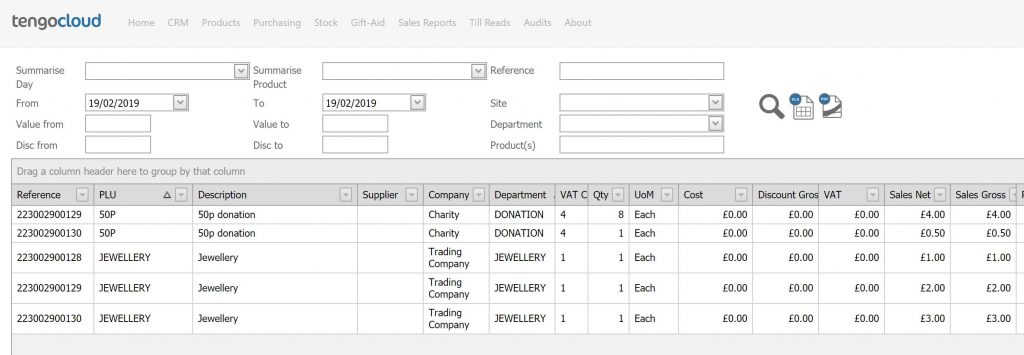
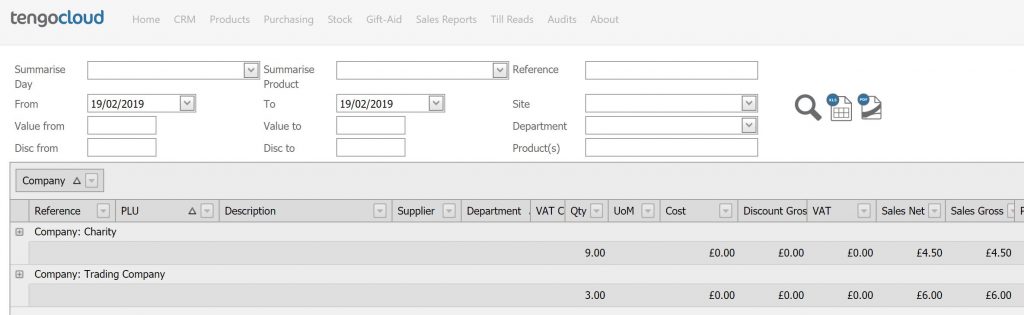
If you don’t have the company field on your cloud reports, submit a ticket and we’ll add it – the list of companies that products can be assigned to is found/maintained in tengoPOS by typing \\CMPN, and you specify what products belong to which company in \\PROD on the ‘Company’ drop-down against each product.
