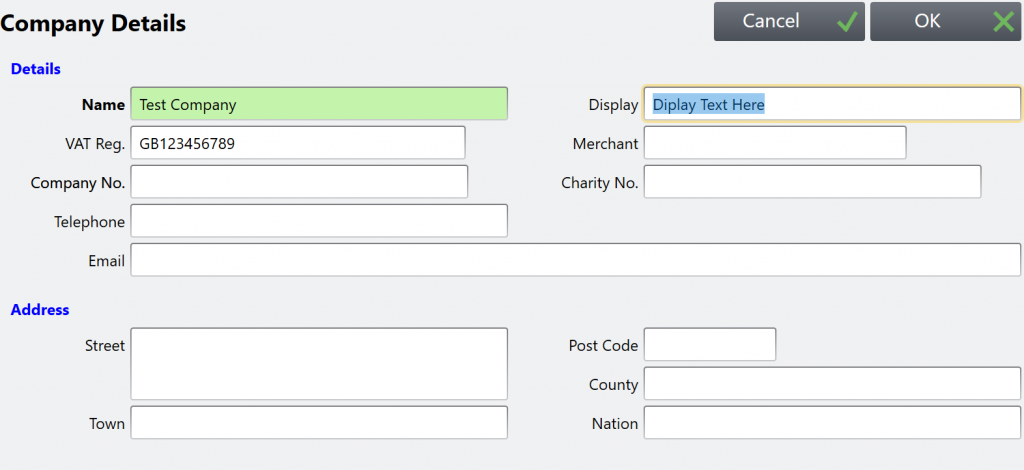Many machines supplied by Tengo have a 2 line LCD display for showing information to the customer. This usually shows the time and a line of custom text, and during transactions shows the amounts to the customer.
If nothing is shown on the display at all, it is most likely not configured – if you type \\TILL and under ‘printers’you will see line display as below, the customer display is usually on COM7, so set this, and exit the software and start it again (\\EXIT), and the display should work.
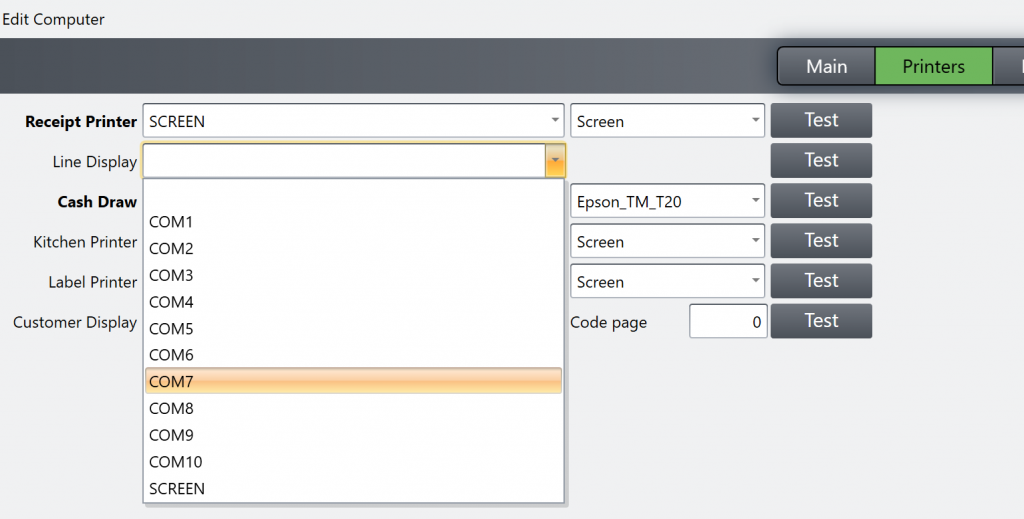
To change the text displayed, type \\COMP and change the text in the display box, as below.