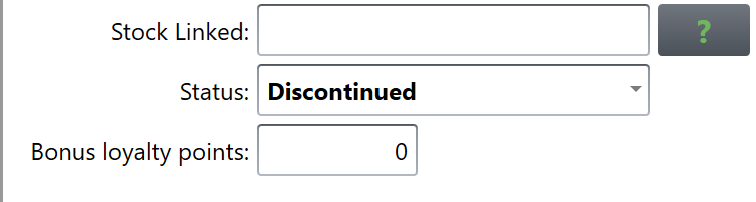If there is a product you wish to delete, you can only do so if there is no sales history or stock held against the product. Type \\PROD and press enter, search for the product, click it so the line is selected, and press the delete button at the bottom of the page. If there is history but you want to discontinue the product, thus removing it from product search and from being available for sale, set the status as shown below to discontinued.