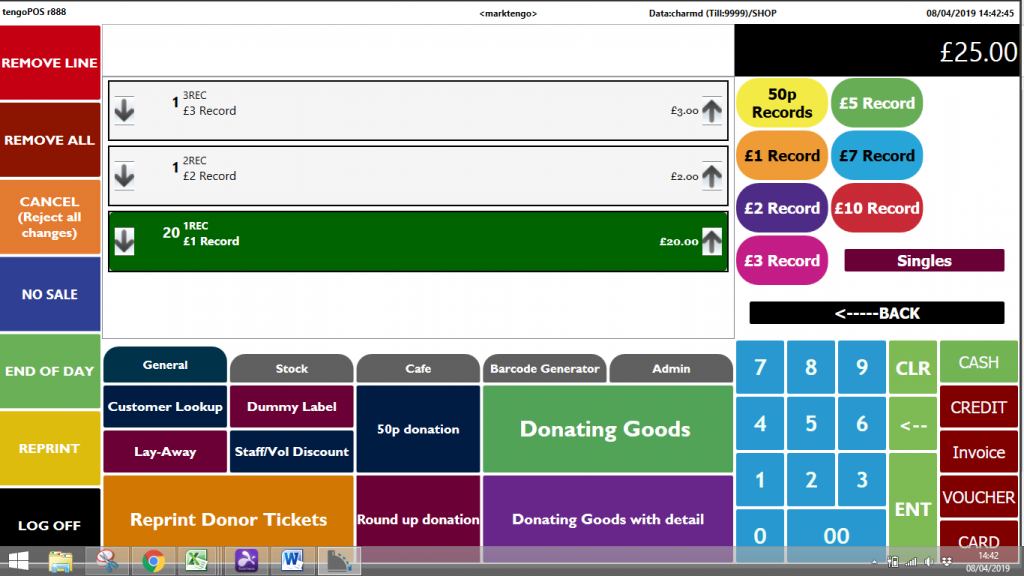If a customer buys a number of items that are the same, there are various ways of increasing the quantity on the till.
Using the product button
Pressing the same product button again will increase the quantity by one each time. In the screen shot below, “£1 records” are a product priced at £1. Here, the button has been pressed twice, quantity increases to 2, etc.
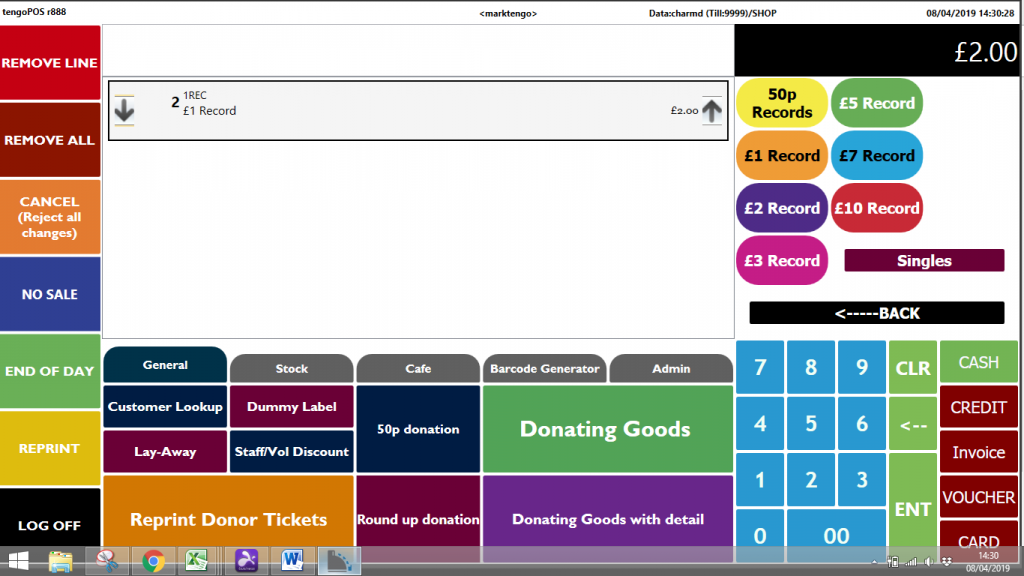
Use the up/ down arrows
In the image below, the Up arrow highlighted on the right has been used to increase the quantity to 3. Similarly the down arrow reduces the quantity by one each press.
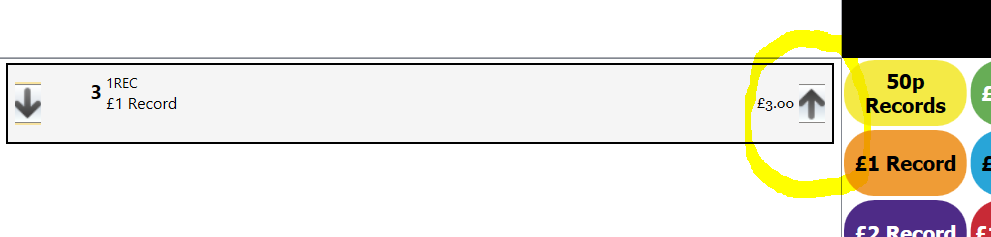
The line will go Green when you touch it, so that if there are multiple products on screen it is easy to see which one you are adjusting.
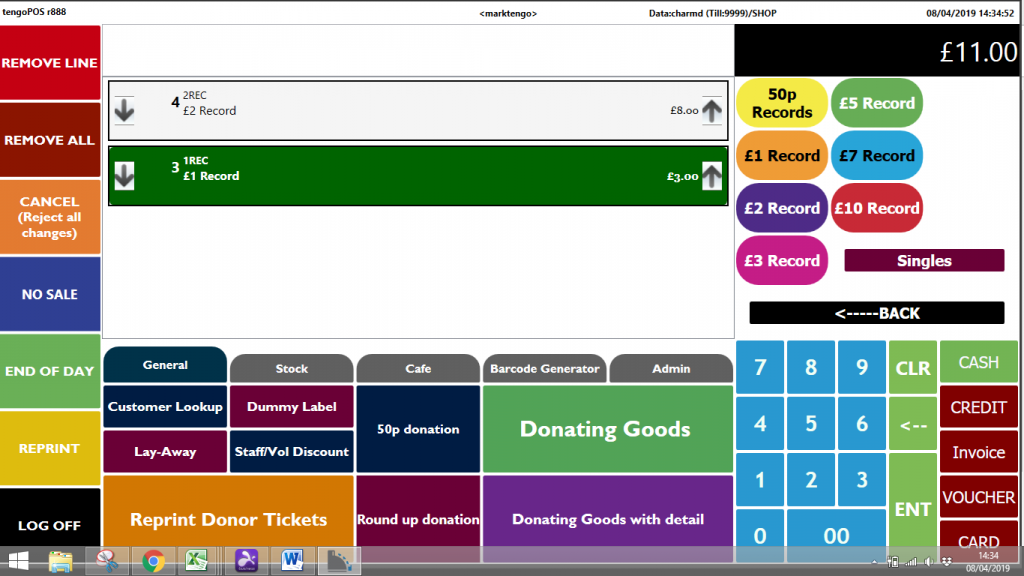
Use the bar code scanner
If the product is bar coded, scan the label again to increase the quantity by 1 each time.
Type in the quantity (for larger number)
All the previous methods are easy for smaller numbers, however say the customer bought 20 £1 records. to save 20 button presses or scans –
Highlight the line so it goes green (the last line touched is the one that will be changed) and type 20 in the input box –
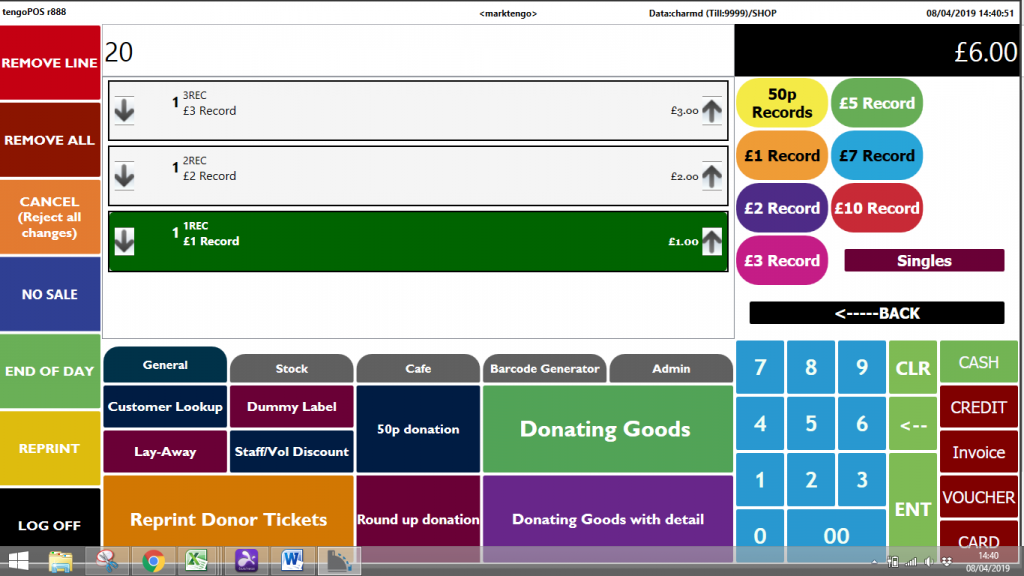
Press Enter, and the number transfers to the product line, increasing the purchased volume, to 20 as below in our example.