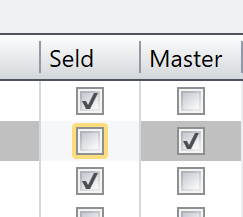To merge products in tengoPOS, type in \\MPRD and hit enter. In the screen that pops up, search for products, and tick in the master column to define the ‘lead’ product, i.e. the one with the correct information in it, and tick ‘seld’ for selected to indicate any products you wish to select to merg in to the master. This will merge sales and stock history in to the master and remove the selected ‘slave’ products from your database. See below example ticks: