If the reports for a given till are not showing under a sales site name on cloud or CRM, this is usually because the sales site is not set correctly on the till itself – to rectify, on the till in question, type \\TILL and hit ‘enter’ (you must be logged in as an administrator to do this). You will see the following screen – ensure the correct sales site is selected on the drop down as indicated. Click OK, and subsequent sales will be recorded against the site you have selected.
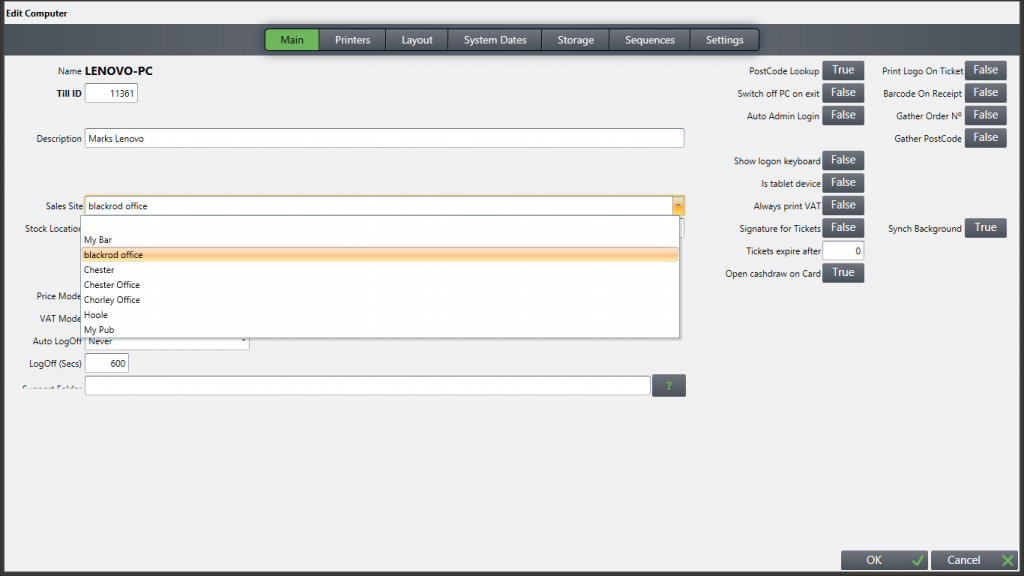
If for some reason the site you want is not on the drop-down, click, OK, type \\SITE and enter, and ensure that the site you want is listed there – you can add/edit them there, then click OK and re-follow the steps above.
