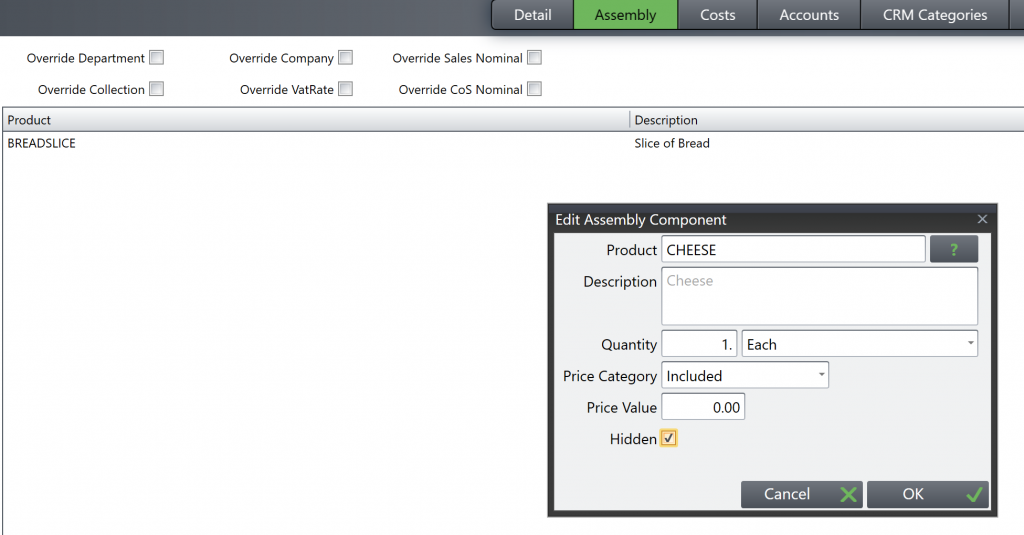For various scenarios, especially in a catering environment, you may wish to sell smaller amounts of stock from a larger stock holding – for example, buying a loaf of bread and selling in slices. You may then also wish to sell an assembly, which is a product made up of more than one sub product.
Stock Ratios:
Type \\LUMC, which takes you to unit of measure conversion listing – as per screenshot below. You can add or edit conversions, and state that x number of measure a = x number of measure b, as per the example with loaves and slices. If you need to add new units of measure, this is done with the command \\LUOM. Once you have set up the conversions, you can define products as being measured in those UoMs, maintainind products is done in \\PROD, and the unit of measure is listed under unit of measure.
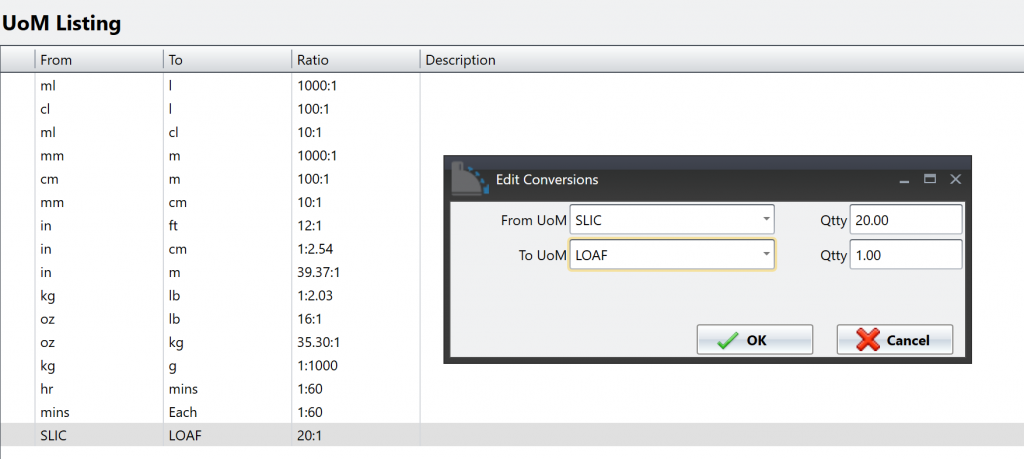
Once done, if you order as per the example 1 loaf, then you will also have 20 slices, and you set the loaf to be stock linked as the slice, as per screenshot below.
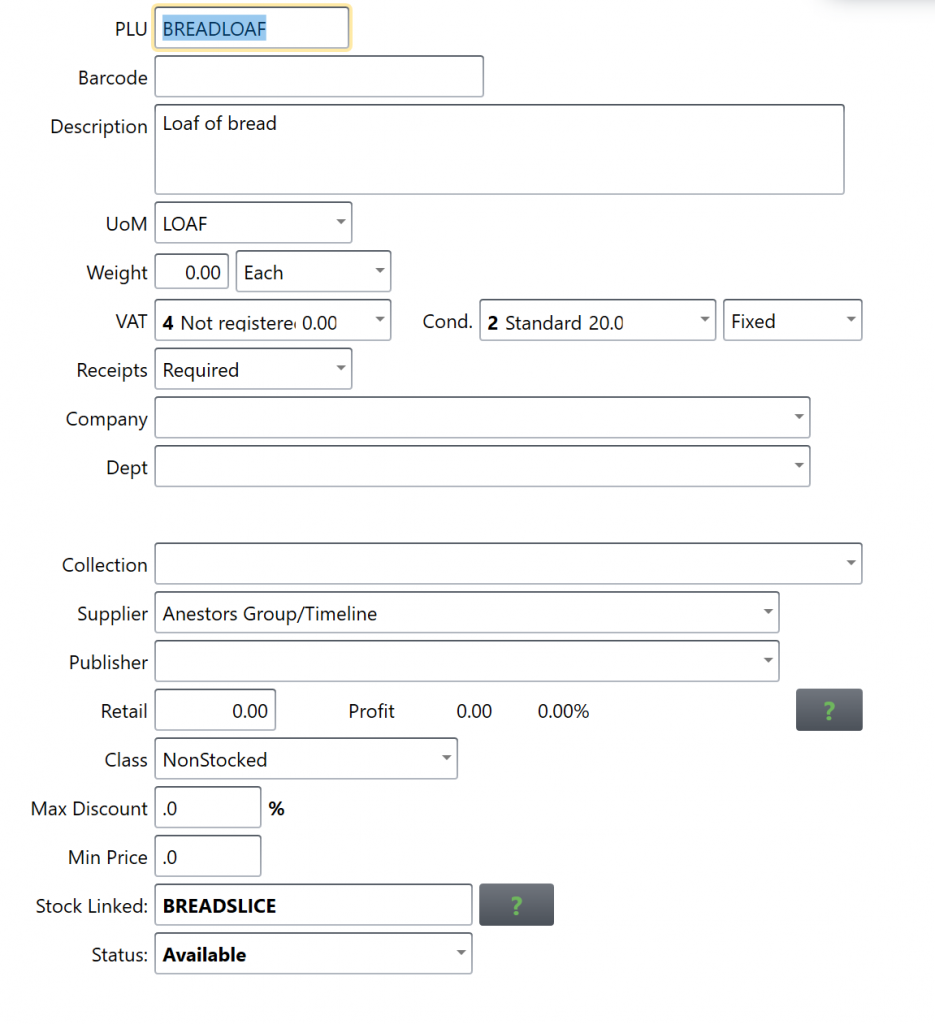
Assemblies:
To create an assembly (recipe), create a product and make it’s class assembly, which will give you the Assembly tab as below. Add the relevant constituent products, and when you sell the assembly, it will consume those products. You can set whether the constituent parts are hidden from the receipt or not, and whether the assembly or the constituent products’settings are used for depts, nominals etc.