If for any reason you have to close a site for any length of time, please see below tips on what to do with your EPoS tills.
Preparing tills before lock-down:
- Please if possible leave your tills online at all times, so that they continue to receive important updates and data.
- If for any reason you have to switch the machines off, please do so properly, as in exit tengoPOS (type \\EXIT and press enter if you are an administrator, and wait for the tengoPOS window to disappear), and then do a normal windows shut-down (start menu, power icon, shut down). Full guide on doing this here.
Ensuring tills are switched on and ready for trading after lock-down:
- If you have had to turn your machines off, please ensure they are turned back on well in advance of re-opening, to ensure they have time to sync data and apply any updates required.
- If your tills have been left on, please perform a restart well in advance of commencing trading, to ensure any updates are applied – see guide here.
- Ensure Dropbox is up-to-date – you’ll find the Dropbox icon in the system tray near the clock (bottom right of the screen). When it is up-to-date, the icon will show as per the picture below – it will then be safe to run tengoPOS.
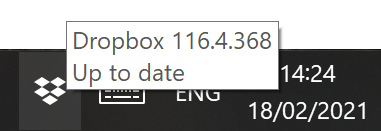
- If the icon shows as below, then this means Dropbox is downloading a new version of the software – please do not try to run tengoPOS at this point, as it will cause issues. Wait until the download has finished and Dropbox is up-to-date, as above, before running tengoPOS.
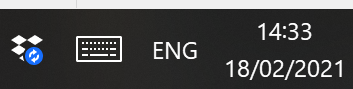
- If the Dropbox icon doesn’t show in the system tray at all, or it takes longer than 10 minutes to finish synching, then you can try rebooting the machine.
